What is web performance monitoring?
Web performance monitoring measures and monitors the performance of a website. Monitoring helps to identify line problems and solve these problems.
Such monitoring can improve the user experience, which in turn can lead to higher sales. Specialized tools are used for website monitoring, which collect data on various metrics.
What is the difference between synthetic monitoring and real user monitoring (RUM)?
Synthetic monitoring refers to tests under laboratory conditions that are actively carried out by a user. Tools such as webpagetest.org or Google PageSpeed Insights are used to carry out these tests to simulate the performance of individual pages on a website.
Synthetic monitoring is particularly suitable for testing in the development and optimization process. However, it only ever simulates a single user. Such tests can be used for performance benchmarks, for example, but it must be borne in mind that the results do not reflect real-life conditions, as there is no human interaction with the website and many factors that affect the website user are therefore not taken into account.
In real user monitoring (RUM) or end user monitoring, the real user experience is recorded by tracking real user data. In addition to the loading time, data on the interaction of each individual user with the website (e.g. INP) is also measured. Real user monitoring allows you to measure real user satisfaction and detect anomalies in visitors with a poor user experience. Data such as browser, memory, operating system, internet speed, end device and location of the user also play a role.
A code snippet (JavaScript) is integrated into the website for tracking purposes. Data is therefore recorded passively without anyone having to manually initiate a measurement. With passive web performance monitoring, you can have synthetic measurements (laboratory tests) carried out automatically, as well as record the real user experience using real user monitoring (RUM). Ideally, automated web performance monitoring combines the benefits of synthetic tests of web vital and core web vital metrics with data from real user experiences through RUM.
The influence of the Google PageSpeed Score on search engine optimization
The Google PageSpeed Score itself is not a ranking factor, but the individual Core Web Vitals (LCP, FID and CLS) are. In this context, however, only the real user experiences measured by Google through the users of the Chrome browser are essential. The data source for Chrome user data is the Chrome User Experience Report (CrUX). The determined field data can be retrieved via the Google API, Google PageSpeed Insights and the Google Search Console.
The aggregated Core Web Vital (CWV) field data measured by Google over the last 28 days is included in the Page Experience. In addition to the three CWVs, the mobile-friendliness of the site, the security provided by the HTTPS protocol (SSL protection) and are the right Handling of dialog boxes important.
Chrome User Experience Report (CrUX)
The CrUX data is freely available to everyone and reflects real user experiences compared to synthetic individual tests using browser simulations. The data therefore allows a more realistic statement to be made about the extent to which the loading time of a website provides a good user experience for the user.
Unfortunately, the Chrome User Experience Report also has some disadvantages:
- Results are only available if the website traffic reaches a certain threshold value. Websites that are rarely visited are not included in the database.
- The data in the report is 28 days old.
- All data is merely aggregated.
What are the advantages of real user monitoring?
- A RUM tool monitors the respective website in real time. This allows problems to be detected immediately. With the help of the Google Search Console and Google PageSpeed Insights, you can also find out Web Vital Metrics of website users (CrUX data), but these are only aggregated and 28 days old.
- Google does not provide any user data for pages with low traffic:
- For other websites, Google data is not available for all analyzed subpages, so that the origin (usually the homepage) is used.
- Real user monitoring provides detailed information on website usage to identify bottlenecks and weak points in the website.
- A RUM tool can be used to monitor the success of deployments.
- Particular trends in website usage can be quickly identified and improvement measures for an optimized UX can be derived and implemented.
- The impact of first and third party services can be determined using a web performance monitoring tool in order to optimize metrics such as the Interaction to Next Paint (INP).
Which web performance monitoring tools are recommended?
There are several tools on the market for measuring RUM data. I have implemented and tested the two tools RUMvision and Speedcurve.
With Speedcurve , I appreciate the very intuitive user interface and the alerts when certain thresholds (performance budgets) are changed or exceeded.
RUMvision scores points for its server location for tool hosting and data storage (EU) and also for its price.
Why does real user monitoring increase ROI?
Satisfied users automatically lead to an optimization of the return on investment (ROI):
- Increase in user satisfaction
- Improving the conversion rate
- Reduction of the bounce rate
- Increasing the length of stay
- Increase in sales
Reduction of adspends through RUM
Adspends can be significantly optimized through the use of real user monitoring:
Tracking parameters (such as “gclid”) ensure that pages are often delivered without caching and therefore users who reach the website via advertisements have a significantly poorer website performance than visitors via organic web search or direct calls. This results in fewer purchases/enquiries being generated by the ad campaigns than would be possible with better performance. The following screenshot illustrates the problem:
How good is the website performance of the competition?
Of course, you cannot view real user data (RUM) from competitors.
But tools such as RUMvision and Speedcurve offer the possibility of monitoring competitors’ Web Vital KPIs and comparing them with your own. To do this, the tool retrieves data via the Google interface. Unfortunately, this data is therefore only available with a delay of 28 days.
Nevertheless, such a benchmark helps to identify trends and opportunities for improvement.
How data protection compliant is a RUM tool?
I tested the real user monitoring tool RUMvision and was able to gain the following insights with regard to GDPR-compliant use in Germany:
- The tool does not collect any personal data, such as IP address, names, e-mail addresses or other key figures that could identify a user.
- The data collected by the tool is hosted and processed within the EU.
- A contract for commissioned data processing can be concluded with the provider. RUMvision provides a sample for this purpose.
- Extended tracking to record the user’s country of origin is possible, but is deactivated by default. For international traffic, it makes sense to activate this option.
- The tool’s cookie can also be deactivated, but then the performance of the tool suffers somewhat.
- RUMvision provides a data protection section for the privacy policy.
What does a RUM tool cost?
The costs usually depend on the number of monthly page impressions and can be viewed on the website of the respective tool provider, so no general statement can be made here about the price of such a tool.
With the provider Speedcurve, the desired number of synthetic tests also determines the price.
The costs for such a tool can generally be reduced by adjusting the sampling rate (recording a certain percentage of user sessions) or by including or excluding URLs.
Free RUM tracking for WordPress
For the CMS WordPress I have been using the following WordPress plugin for some time, which is provided by the Dutchman Arjen Karel. WPRUM offers website operators and developers the possibility to monitor the Core Web Vital Metrics in real time in order to identify performance problems and optimize websites.
In the WordPress dashboard, you can already see whether there is a need for action. A more detailed breakdown can be found by clicking on “View all RUM data”.
![]()
WP RUM is a powerful tool that helps website owners and developers to improve the performance of their websites and enhance the user experience. Thanks to the real-time measurement of Core Web Vitals by WP RUM, performance problems can be identified and rectified – all free of charge.
In the settings, you can set the sample rate for websites depending on the number of visitors:
![]()
In the monitoring area of the plugin, you can gain a more detailed insight into the individual Web Vitals and Core Web Vitals:
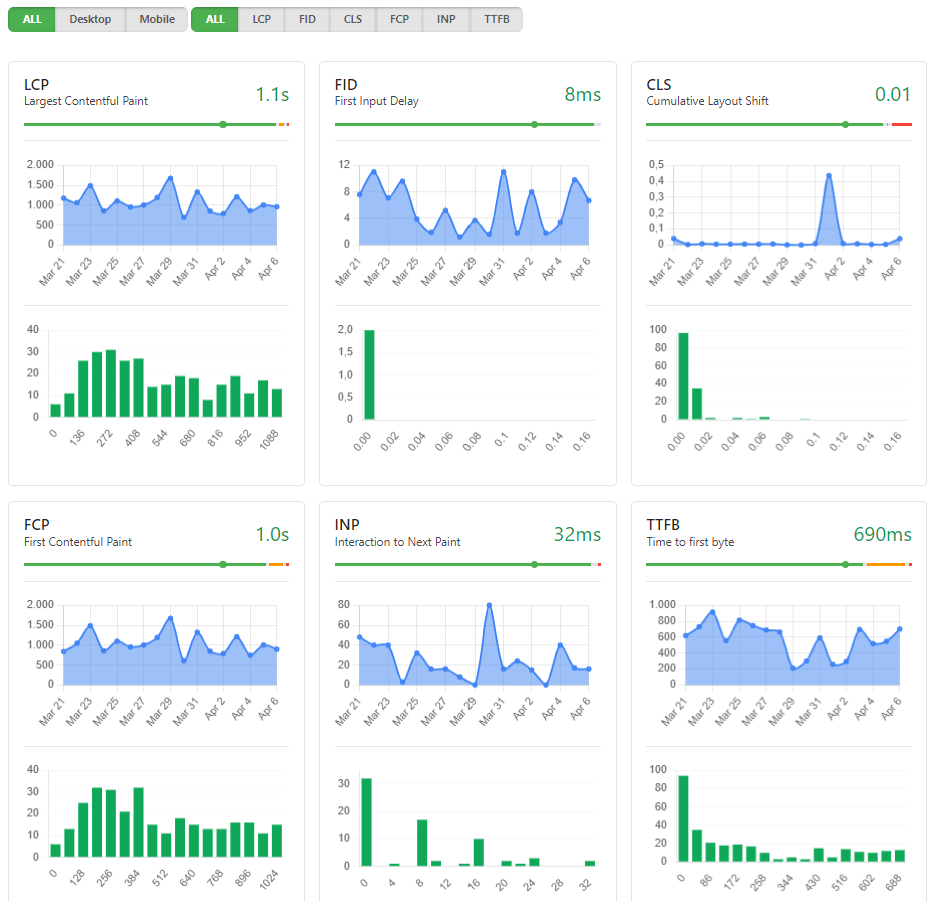
What is missing from the free WordPress RUM tool?
If you have performance problems, then you also need to know how to solve them. The tool only offers monitoring, but does not help with the identification of performance weaknesses. Nevertheless, the real-time data provides immediate feedback on the effectiveness of optimizations.
Is the WordPress plugin data protection compliant?
The plugin guarantees the anonymization of all data. No information is stored that could be traced back to individual persons, such as session data or IP addresses, and visitors are not tracked across multiple pages. The plugin integrates a tracking script that transmits anonymized data to the WordPress backend.
What metrics does the RUM plugin record?
The plugin measures the Largest Contentful Paint (LCP), First Input Delay (FID), Cumulative Layout Shift (CLS), First Contentful Paint (FCP), Interaction to Next Paint (INP) and the Time to First Byte (TTFB).
Is the RUM data available in real time?
The data is provided practically in real time; it is initially stored in a temporary table and merged every hour. Users have the option of accessing real-time data via the settings and selecting “Update RUM data”.
How reliable is the plugin’s RUM data?
The RUM data is almost 100% similar to the Google CrUX dataset that Google uses to monitor Core Web Vitals.
What steps are required to implement a RUM tool?
- Implementation of a JavaScript code snippet, for example via the Google Tag Manager (of course, it is also possible to integrate the code into the Tag Manager).
- Integration of the RUMvision data protection clause into the existing privacy policy.
- Conclusion of a contract for commissioned data processing with the tool provider.
- Configuration of the cookie bar to include the new cookie.
- Tool configuration, among other things:
- e.g. Inclusion of only certain page types via regular expressions for tracking
- Assignment of labels for page types/templates
- Determination of the sampling rate
- Creation of competitors for the synthetic monitoring of Web Vitals
For which websites is RUM particularly important?
For any website whose goal is lead generation or online purchasing, it is advisable to invest in real user monitoring.
E-commerce: Online stores can benefit enormously from an increase in online sales by introducing such a tool and deriving and implementing optimization measures.
For websites with many international visitors, RUM with activated location tracking can also reveal potential that can then be improved by using a well-configured content delivery network (CDN).
For all websites for which paid advertising is placed (e.g. Google Ads, Meta Ads, affiliate systems), a RUM tool should be set up to recognize and counter performance differences between organic and paid user access.
Who can implement real user monitoring for me?
I am happy to help with the selection, implementation and configuration of the tool, as well as with the ongoing derivation of optimization measures.




